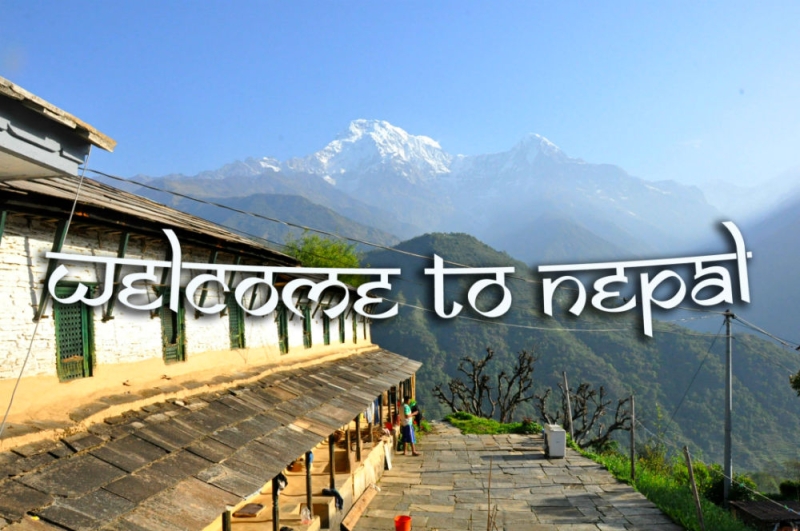
Upon arrival in Nepal, an unprepared person will not understand much. The local customs officers’ English is at the level of our third-grader and you shouldn’t expect any help from them. So, if you want to quickly cross the border, then either learn Nepali or find out all the details from our article.
General information
You can get a visa to Nepal in three ways: apply at the Nepalese consulate in Moscow (website),
upon arrival at Nepal airport or when crossing the border if you are traveling by land.
The maximum period of stay in this country for Russian citizens is 150 days during the visa year (i.e. from January 1 to December 31).
The visa can be extended in Nepal itself. The issue price is $20 (1,140 ₽) for the fee and 2 $ (114 ₽) for the day of extension.
Applying for a visa at Kathmandu airport
It is important to have with you:
- US dollars;
- printed visa application form;
- passport;
- 2 color or black and white photos size 3×4 cm;
- writing pen.
More details:
1. US dollars
The exchange rate of the Nepalese rupee fluctuates greatly, so payment for a visa is accepted only in US dollars (some say that you can pay in Nepalese rupees, but not everyone succeeds).
If you forgot to change dollars, there is a banking machine and an exchanger right there, but the rate, of course, will not be the most favorable. Bank cards are also not always accepted for payment, although there is a sign «We accept MasterCard».
2. Printed visa application form
The questionnaire is written in English. You can fill it out here.
If you arrived without a form, there are special machines in the airport hall for issuing visa forms.
We advise you to review the form in advance so as not to waste time at the border translating the text from English.
3. A foreign passport valid for at least six months from the date of validity of the visa.
4. Two color or black and white photographs measuring 3×4 cm (they can also be taken in special machines where you will fill out the visa form).
5. There are also Arrival information and Departure information questionnaires. Everyone fills them out, but customs officers put them in a general folder without checking them. On departure I wrote Oleg Gazmanov in it, it was a blast 🙂
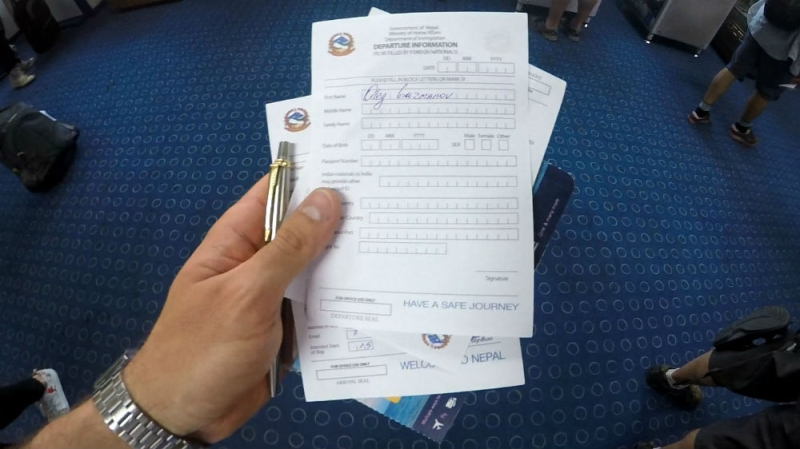
6. A ballpoint pen will be required to fill out the form.
Visa costs
- Visa for 15 days – 25$ (1,425 ₽)
- Visa for 30 days – 40$ (2,280 ₽)
- Visa for 90 days – 100$ (5,700 ₽)
If you have unused visa days, you can use them in the current year; they cannot be transferred to the next year. For example: in 2017 you took a visa for 30 days, stayed in Nepal for only 20 and flew away, then during 2017 you can use the remaining 10 days.
The visa application process takes no more than 20-30 minutes.
Step-by-step instructions for obtaining a visa at Kathmandu airport:
1. Fill out the Arrival Information form (as I wrote above, they don’t really check it).
2. If you already have a printed and completed visa application form, then go to the Visa on Arrival window.
If not, then go to the Visa Application machine. Fill in all the data. You need to know the name and address of the hotel; if you don’t have a hotel, then you can write any one – the customs service doesn’t really check.
You can also take photos in the device, free of charge. It is not printed, but sent to the computer of a visa specialist.
After completing all operations, the machine will give you a receipt.
3. Visa on Arrival. You give:
a) A receipt from the machine or a pre-printed and completed visa application form + 2 photos.
b) International passport.
c) The amount according to the duration of your stay in Nepal.
d) Arrival Information questionnaire.
4. They stick a still-empty visa in your passport and then go to passport control under the Without Visa sign. As a rule, there are no queues here. The customs officer fills out your visa.
And welcome to the land where Buddha was born!

