
OneTwoTrip for Business has many convenient functions for booking business trips, and some of them can significantly simplify the work of the accounting department. Today we will talk about cost centers and explain how to set them up and what nuances to pay attention to.
What is a cost center
For planning and accounting, the company appoints structural divisions that earn, that is, bring market profit – they are called profit centers (direct transliteration of the English profit center) – and divisions that serve profit centers. Such service units are called cost centers.
Cost centers include, for example, secretariat, security, accounting. These departments usually do not bring direct profit and are financed from the budget by profit centers (production departments, sales departments, etc.).
Each company independently determines its profit and cost centers.
Why cost accounting centers
Often an accountant wants to see business trip reports broken down by department or project: this is convenient for maintaining financial records and planning further expenses. Cost centers allow you to flexibly filter information, receiving only the necessary data.
You can assign specific employees or entire departments to the cost center. As a result, you can view your booking history or download closing documents and reports for a specific department related to the desired cost center.
How cost centers are reflected in reporting
If the company has connected cost centers, acts will be generated for each of them separately. In the “Finance” section you can sort purchases by cost centers, and the act will look like this:
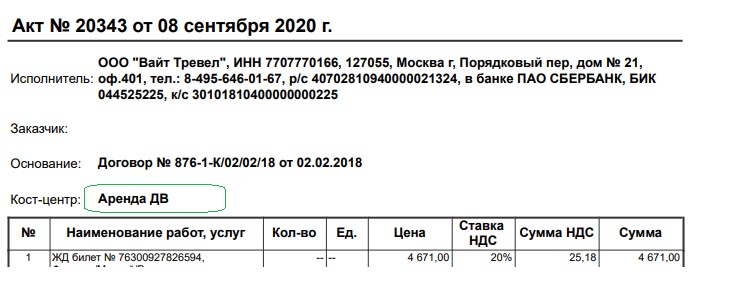
Connecting and setting up cost centers
To get the function of displaying cost centers, contact OneTwoTrip for Business support, and our specialists will enable the desired setting.
After this, the “Cost Center” column will appear in the employee’s card. There you can create a new cost center, and then all the existing options will be displayed. It is important to indicate information exactly as it should appear in documents.
If orders of some employees do not need to be distributed among departments or projects, the “Cost Center” field in the card can be left empty. Such orders will be formed into a general act.
Important: an employee’s cost center can only be changed before paying for the order; to do this, just make changes to his card in the “Employees” section. After payment, you will not be able to correct this information, so check the data carefully.

